TECHNICAL REQUIREMENTS
Browsers
A 4+ version browser is required to view this site.
Internet Explorer 5 is recommended: Windows | Macintosh
Netscape is also available.
The most recent build of Mozilla is also supported.
Plug-ins
The Flash 5 plug-in is required.
The QuickTime plug-in is highly recommened.
Screen Size
Minimum Screen Resolution: 800 x 600
To change your screen resolution:
{Macintosh} Click for [Windows 9x]
You can control your screen resolution via the Control Strip
From that menu:
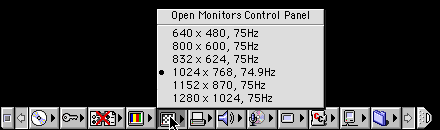
select 800 x 600 (or a higher number). A larger resolution allows you to fit more on your screen, but things will appear to be smaller.
Alternately, you can access the Monitors Control Panle via:
Apple Menu > Control Panels > Monitors
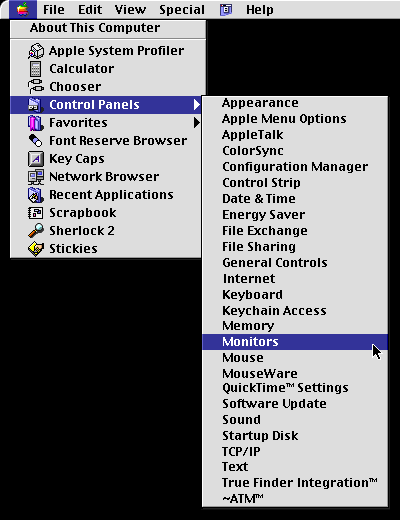
Then select 800x600 or higher in the Resolution area:
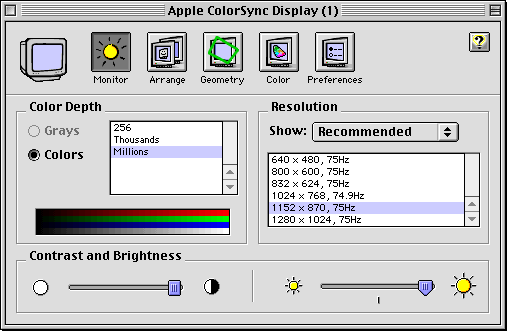
Color Depth
Recommended: 16 bits (high color) or higher.
Your Color Depth can be accessed from the same controls as your Monitor Resolution (see above).
To change your screen resolution:
{Windows 9x}
You can double-click the Display Properties icon (the monitor) in your system tray:
This will bring up the Display Properties dialog box.
Alternately, you can access the Display Properties dialog box by right-clicking on your desktop, then selecting "Properties":
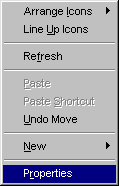
Select the "Settings" tab. Then select 800x600 or higher in the Resolution area:
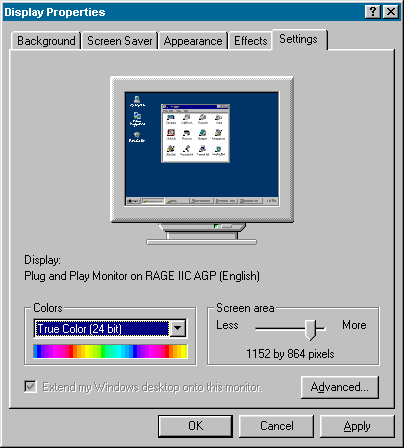
Color Depth
Recommended: 16 bits (thousands of colors) or higher.
Your Color Depth can be accessed from the same controls as your Monitor Resolution (see above).
